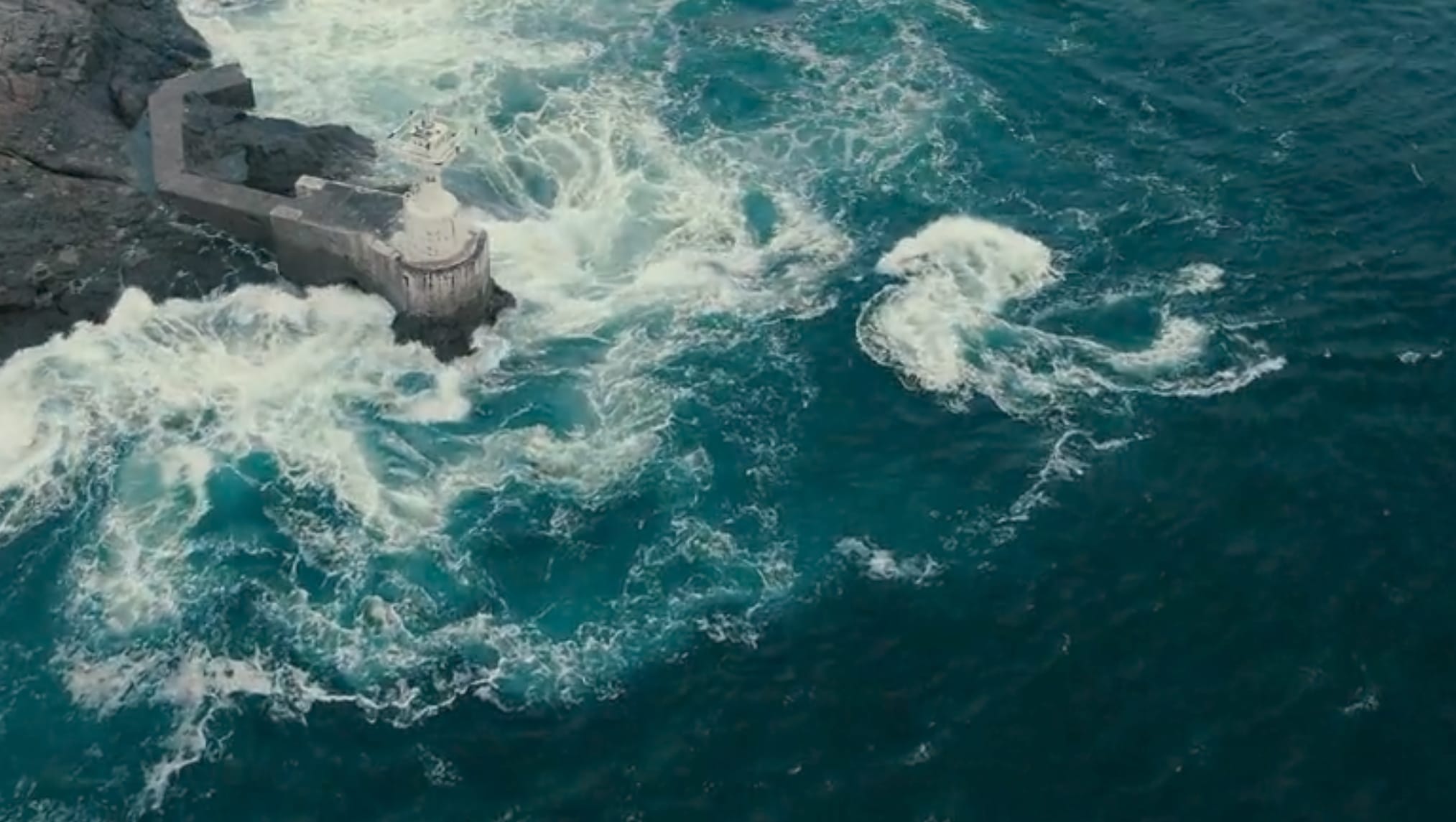For a long time, Progressive Web Apps (PWAs) have been a powerful choice for delivering mobile services, combining the best features of web and mobile app experiences. With the introduction of iOS 17.4, the tech world, especially those leveraging PWAs, has seen significant changes. This update, particularly in the context of the EU’s Digital Markets Act (DMA), introduces critical shifts, urging businesses and developers to re-assess their mobile web strategies. This blog post explores the immediate effects and long-term implications of the PWA iOS 17.4 update impact, guiding you through the strategic considerations necessary for navigating this new digital terrain.
PWA is a type of application software delivered through the web, built using common web technologies including HTML, CSS, and JavaScript. It is intended to work on any platform that uses a standards-compliant browser, offering users an app-like experience with fast loading times, offline accessibility, and the capability to “install” the app directly from the browser onto the home screen. This has offered many businesses a middle ground between the more costly native applications and the less advanced mobile web option for their mobile presence.
As a result of the EU’s Digital Markets Act (DMA) Apple has responded with some changes rolled out as part of the iOS version 17.4. One of the major impacts of this, often overshadowed by the news of alternative app stores (Marketplaces) is that PWAs effectively will become mobile web sites in the EU markets, loosing much of what made them special.
PWA is one of those technologies that people either love or hate due to the nature of being a middle ground option for delivering mobile services. EU businesses that have adopted PWAs as a cornerstone of their mobile strategy now face some challenging decisions to make.
This post aims to explain PWAs, compare them against other mobile technologies, and give some recommendations for a strategic course through the complexities introduced by iOS 17.4.
An overview of the World of Mobile Technologies
PWAs leverage web technologies to deliver an app-like experience directly from a web browser. This approach not only simplifies the development process but also ensures universal accessibility, making PWAs an attractive choice for businesses aiming for broad reach without the constraints of app stores.
In comparison, we have native apps, developed for specific platforms like iOS and Android, offering optimal performance and seamless integration with device capabilities, such as contacts, calendar, Bluetooth or NFC. While native apps set the gold standard for user experience, their development demands a higher investment of time and resources, alongside navigating the app store’s approval labyrinth.
On the other end of the spectrum lies the mobile web, the most accessible yet least immersive option. Optimized for mobile devices, these websites ensure that your business is just a browser search away from potential customers. However, the mobile web often falls short in providing the engaging, feature-rich experiences that today’s users expect.
In short, native apps are always the premium option, with web being the most economical. PWAs are a compromise between the two of them.
Assessing Impact: A Detailed Comparison of PWAs and Mobile Websites
To understand the impact more in detail, let’s make a comparison between PWAs and Mobile Websites.
1. Installation and Accessibility
PWA: Can be “installed” on the user’s device from the browser, adding an icon to the home screen without the need for downloading from an app store. This installation process allows PWAs to provide a more app-like experience, accessible offline or with a poor network connection.
Mobile Website: Accessed through a web browser and requires an active internet connection each time it’s visited. There’s no installation process, and it cannot be accessed offline.
Technical Perspective: The difference stems from the Service Workers and Web App Manifest used by PWAs. Service Workers allow offline access and background tasks, while the Web App Manifest lets users add the app to their home screen and integrate more closely with the device’s operating system.
2. Performance and Speed
PWA: Generally offers faster performance after the initial load, as it can cache app resources and data, leading to quicker subsequent loads and smoother interactions, even in low-bandwidth situations.
Mobile Website: Performance depends on the network conditions for each session. Without the caching mechanisms employed by PWAs, mobile websites may load slower, especially with heavy content or on poor connections.
Technical Perspective: Again, Service Workers in PWAs play a crucial role by caching resources and enabling app shell models, which load the UI before fetching content, significantly enhancing speed and performance.
3. User Experience (UX)
PWA: Designed to mimic the look, feel, and functionality of a native app, providing a more immersive and integrated user experience. Features like push notifications and access to device hardware (e.g., Bluetooth) enhance engagement.
Mobile Website: While it can be optimized for mobile devices, it’s generally more limited in offering an app-like experience and integrating deeply with the device’s features and capabilities.
Technical Perspective: The Web App Manifest allows PWAs to run in full-screen mode and match the device’s native interface, making them feel more like an integral part of the device. The limitations for mobile websites mainly arise from the lack of deeper integration with the device’s operating system and hardware.
4. Features and Capabilities
PWA: Can access certain device capabilities and features, such as push notifications, offline operation, and background syncing, offering more functionality compared to traditional web applications.
Mobile Website: Limited in accessing device features and capabilities. For example, it cannot send push notifications or synchronize data in the background.
Technical Perspective: This difference is due to the advanced web APIs that PWAs utilize, such as the Push API for push notifications and Background Sync API for background data synchronization, which are not available to traditional mobile websites.
5. Development and Maintenance
PWA: Development might be more complex initially due to the need for setting up Service Workers, a Web App Manifest, and ensuring offline functionality. However, maintenance is streamlined as updates are deployed on the web server, immediately becoming available to all users.
Mobile Website: Simpler to develop as it doesn’t require the advanced setup of PWAs, but updates and maintenance still follow the traditional web development process.
Technical Perspective: The complexity and maintenance differences are due to the additional layers and capabilities introduced by Service Workers and other PWA technologies, which require more sophisticated development practices but also offer greater control over the user experience.
For many businesses key reasons to go with PWAs over Mobile Websites could be listed as:
- Push notifactions.
- UX – Full screen/Native app desing experince, speed and working without connectivity.
- Backgroud sync of data.
- Accessing native device capabilities (camera, Bluetooth etc).
The Path Forward: Strategies and Considerations for Adapting to the PWA and Mobile Website Landscape
So now what, you might ask. To help you and your team if this is impacting you or your business we’ve compiled a list of key factors to be mindful of, decision-making considerations, and guidance for advancing in this new environment.
Direct Major Consequences
- Loss of Accessibility: Users in the EU would no longer be able to access or use the PWA on iOS devices, leading to a significant loss in reach and engagement.
- User Experience Degradation: Users accustomed to the seamless experience of a PWA (such as offline capabilities, background syncing, and home screen access) would need to transition to alternative platforms, potentially leading to frustration and churn.
- Increased Development Costs: Teams may need to invest in native iOS app development, which could significantly increase the cost and complexity of maintaining service across multiple platforms.
Major Changes for Teams Working on PWAs
- Shift in Development Strategy: A move away from a “write once, run anywhere” approach to a more platform-specific development strategy, increasing complexity and resource requirements.
- Increased Focus on Cross-Platform Tools: A potential pivot to technologies that allow for code reuse across web and native platforms, like React Native or Flutter, to manage development costs and timelines.
- User Engagement Strategies: Rethinking how to engage users outside the PWA framework, such as through native apps or enhanced mobile web experiences.
Alternatives and Options
- Develop Native iOS Apps: Creating a native app specifically for iOS users in the EU to ensure uninterrupted service and access to device capabilities.
- Enhanced Mobile Website: Improving the mobile website to offer a more app-like experience, though this may not fully replicate PWA functionalities like offline access.
- Cross-Platform Development Frameworks: Utilizing frameworks like React Native, Flutter, or Xamarin to develop cross-platform apps that can be deployed on iOS, Android, and other platforms with a single codebase.
- WebAssembly: Exploring WebAssembly for performance-critical applications, allowing web apps to run at near-native speed.
Topics for Product Team Meeting
- Impact Assessment: Discussing the immediate impact on the user base in the EU and potential user feedback or backlash.
- Technical and Financial Implications: Evaluating the technical challenges, timeline, and financial implications of transitioning to alternative solutions.
- Market and Competitive Analysis: Considering how competitors might respond to this change and what it means for market positioning and opportunities.
- Regulatory Compliance: Understanding the regulatory landscape that led to this change and any implications for data privacy, security, and compliance.
- User Communication and Transition Plan: Developing a plan to communicate changes to users and ensure a smooth transition to the new platform or service delivery method.
Moving forward
This situation requires a good strategy to address the loss of PWA functionality on iOS devices in the EU, focusing on maintaining user engagement and service accessibility while controlling the increased development complexity and costs.
But EU is not the world
It is also important to note that PWAs will still work as before outside the EU, so for a global business this will be a regional challenge, one that might break a global technical strategy and force a regional approach.
***
If this guide has offered you valuable insights, we’re eager to engage with you, especially if you are deeply involved in developing or using PWAs as a critical solution for your customers. Finding yourself contemplating the next steps or facing strategic decisions? We invite you to reach out. Together, we can explore tailored solutions and support these challenges effectively.